CMS Training Videos
Logging into the CMS and Managing Users
Logging into your CMS, changing or resetting passwords, and adding new users. https://www.monroecmha.org/wp-admin/
Media Library Overview
Adding images and documents, alt tags and bulk deleting files.
Navigating Pages in Your CMS
Navigating and editing in Elementor two different ways.
Editing Existing Content
How to edit images, text and other widget content.
Adding/Editing Links
How to add text links to a page: file, telephone number, email address.
Forms
How to add or edit forms, confirmations and notifications, and viewing submissions
Adding/Editing Resources
How to edit, duplicate, and copy rows of resource blocks.
Adding/Editing Board of Directors & Bios
How to edit and add new team members and bio pages.
Adding/Editing Board Packets, Meetings, Minutes
How to edit and add new board packets, meetings, and minutes.
Adding/Editing Staff Director Page
How to edit add or duplicate team members.
Adding/Editing Calendar Events
How to add or edit events, programs, and meetings on your Calendar. Featured images should be 400×300 pixels.